When adding an Entity to an Agreement, you can create a Party Hierarchy to represent relationships between different Entities, e.g. companies and its directors, or a trust and its trustees.
To create a Party Hierarchy:
- Attach the Parent Entity to the Agreement in its respective Role (i.e. the Company, or the Trust)
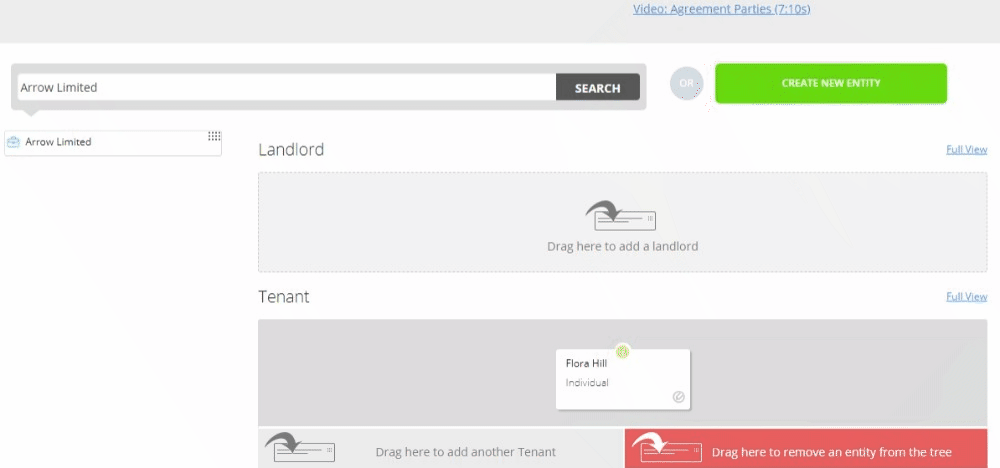
- Find or Create the child Entity in your Organisation (i.e. the Directors, or the Trustees)
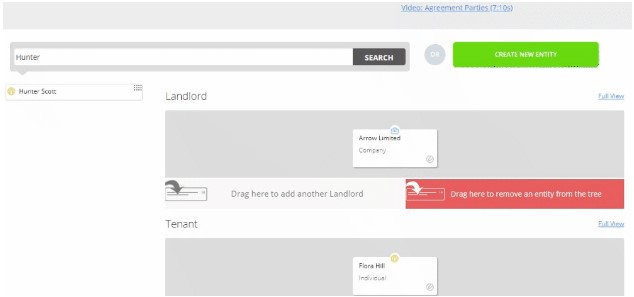
- Drag and drop the child Entity on top of the parent Entity
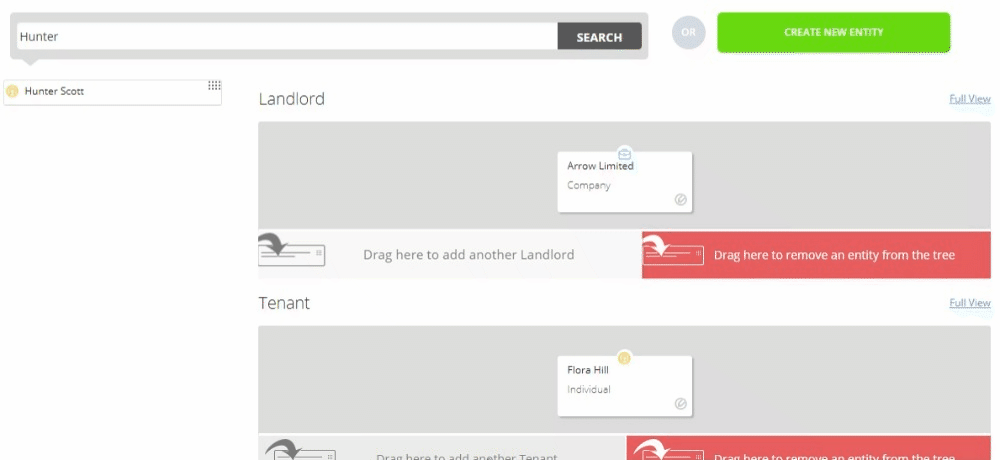
- Repeat Steps 2 and 3 above until all Entities have been added to the hierarchy
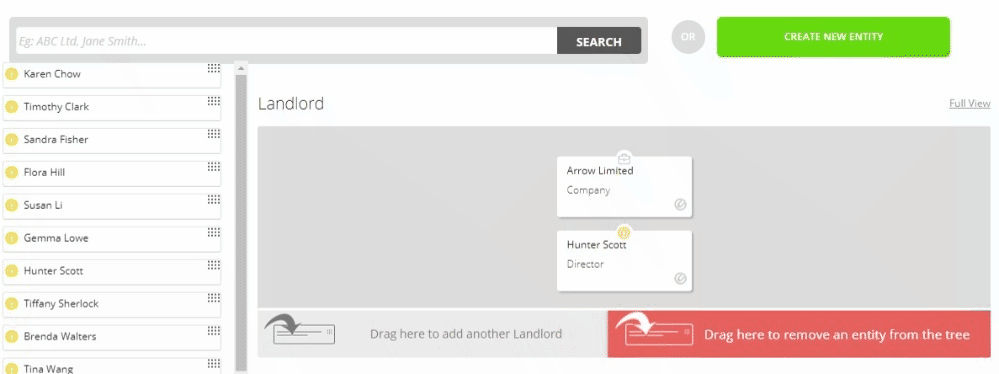
Once you've created a party hierarchy, every time you add the parent entity to an Agreement, it will automatically pull through the children entities you've linked to it. If you make any changes to the party hierarchy this will automatically update across your Organisation anywhere that the parent Entity is assigned.
Nomos One does not provide or purport to provide any accounting, financial, tax, legal or any professional advice, nor does Nomos One purport to offer a financial product or service. Nomos One is not responsible or liable for any claim, loss, damage, costs or expenses resulting from your use of or reliance on these resource materials. It is your responsibility to obtain accounting, financial, legal and taxation advice to ensure your use of the Nomos One system meets your individual requirements.