Entities in Nomos One represent the individuals, companies, trusts, or other bodies that are involved in your Agreements. These entities are then assigned a certain role within specific Agreements - such as Landlord or Tenant - recording them as the Parties involved in that specific Agreement.
The Parties page of the Agreement Wizard is where you record any key information relating to the contracting parties in your Agreement. How you record this information will depend on how you want to represent your portfolio in Nomos One.
Any Entities you create will then show in the Entities tab of your Organisation where you can view and edit them.
How to Create a New Entity
Please note: Entities are shared across your Organisation, reflecting the reality that multiple contracts may be entered into and signed between the same contracting parties. Once an Entity has been created in an Organisation, it's there to assign to any other Agreement without needing to populate any contact or custom data again. We always recommend that you use the Search Bar to see if an Entity has already been created before you go on to click Create.
To create a new Entity:
- Click the Create New Entity button to open the New Entity pop-up box

- Enter the name of the Entity in the Known As field
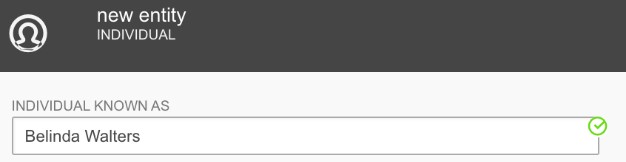
- Select the Type that best describes the Entity you're creating from Individual, Company, Trust, or Other
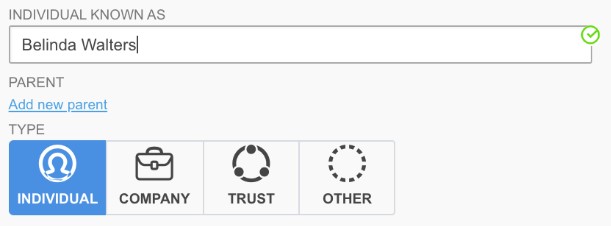
- If you'd like to add further information about an Entity, click into the About section, and fill out the text fields with any additional information you want to capture
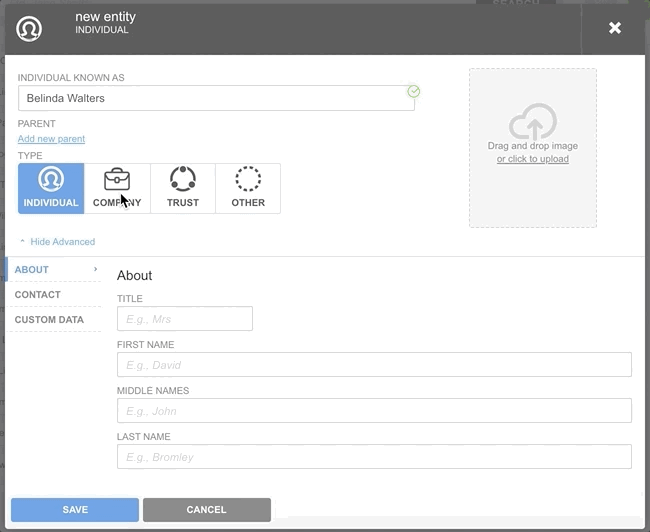
- You can store Contact information against an Entity by clicking into the Contact section
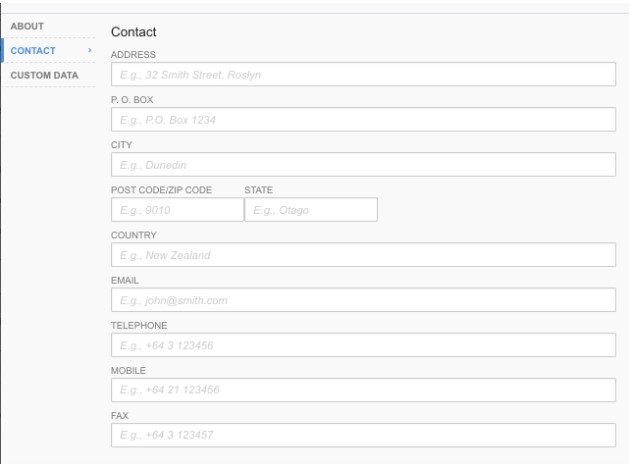
- Lastly, if your Organisation has Entity Custom Data fields enabled, you can populate these fields by selecting Custom Data, and typing in your data
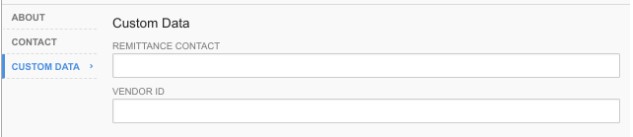
- Once you've finished adding details against an Entity, click Save to finish creating it
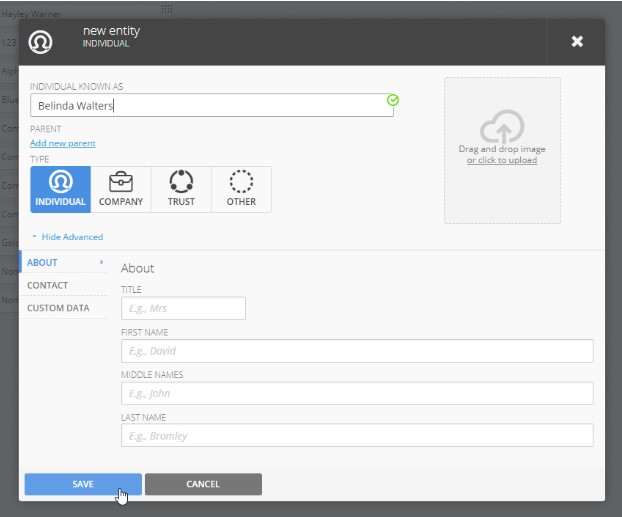
Adding Entities as a Party to your Agreement
To add an Entity as a part to the Agreement:
- Drag and drop the Entity from the left-hand panel into its corresponding role on the right
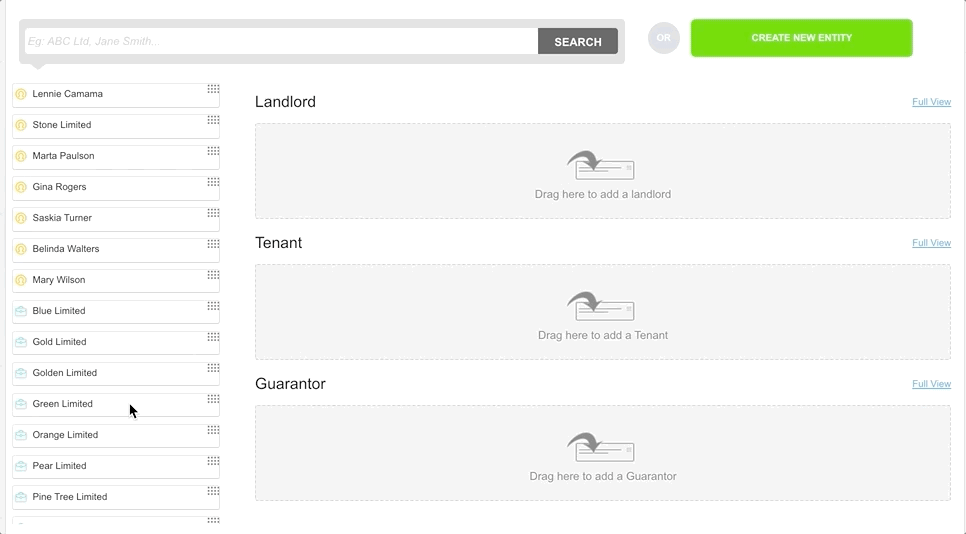
If there are multiple parties acting in a role e.g. two Landlords, you can represent this by picking up the second party in the left-hand panel and dragging and dropping it over the box labelled 'Drag here to add another Landlord'
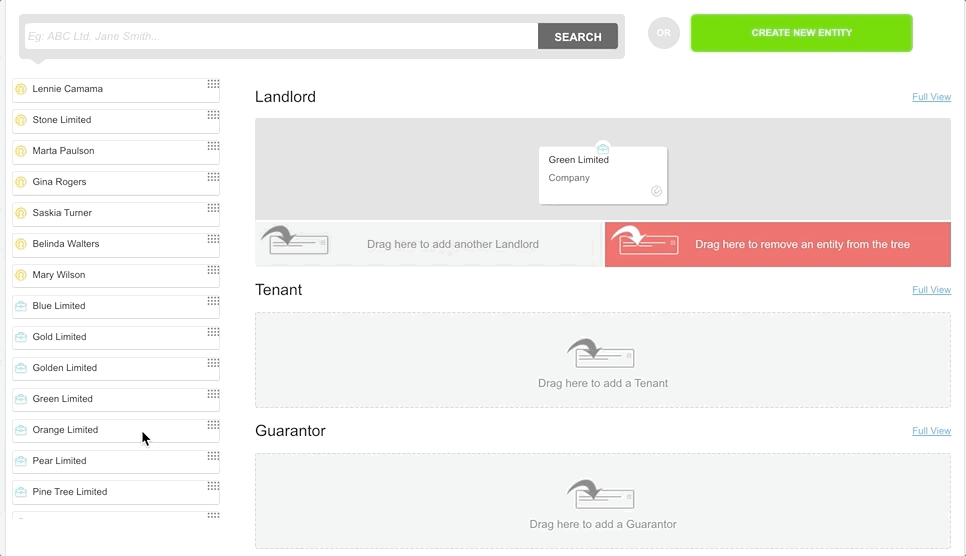
Removing an Entity as a Party in the Agreement
To remove an entity from an Agreement (or from a hierarchy)
- Drag the Entity to the red "Drag here to remove an entity from the tree" box
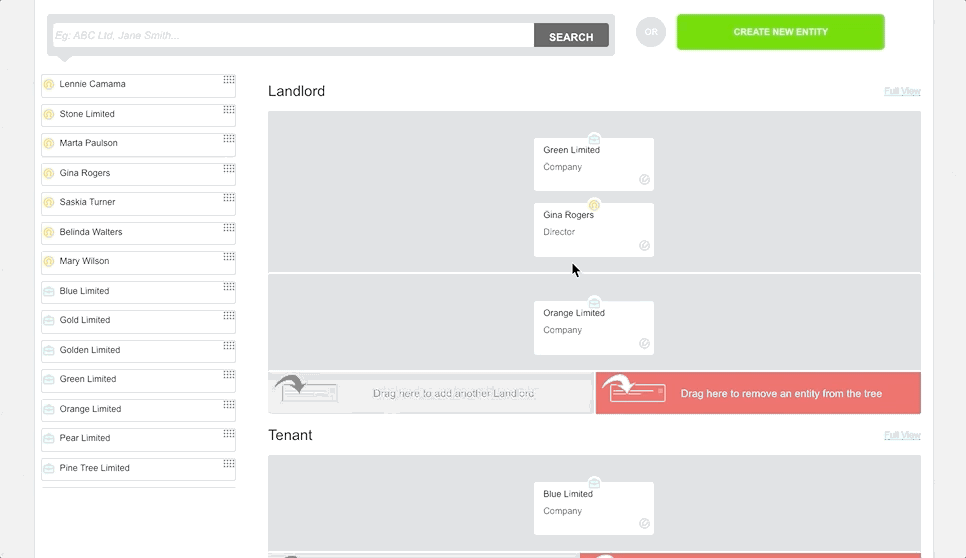
How to Edit the Details of an Existing Entity
Sometimes an Entity might already be created in your Organisation but when you view the details of this Entity, it's records needs updating. You can easily click the Pencil icon on an entity that has been attached to an Agreement to update its records, or you can edit these through the Entities page on your Organisation Dashboard.
How to Create an Entity Hierarchy
When adding an Entity to an Agreement, you can create a Party Hierarchy to represent relationships between different Entities, e.g. companies and its directors, or a trust and its trustees.
What's next?
Once you've finished creating and assigning Entities as the Parties to your Agreement, you can click Next to go to the Property page.
Nomos One does not provide or purport to provide any accounting, financial, tax, legal or any professional advice, nor does Nomos One purport to offer a financial product or service. Nomos One is not responsible or liable for any claim, loss, damage, costs or expenses resulting from your use of or reliance on these resource materials. It is your responsibility to obtain accounting, financial, legal and taxation advice to ensure your use of the Nomos One system meets your individual requirements.