In this tutorial we’re showing you how you can get an overview of all the Events in your Organisation. This is valuable as it allows you to review what Events are up to date, see in chronological order how the Events are scheduled in each Agreement, and which ones are ready to complete.
How to access the Custom Events Report
- Navigate to the Reports page
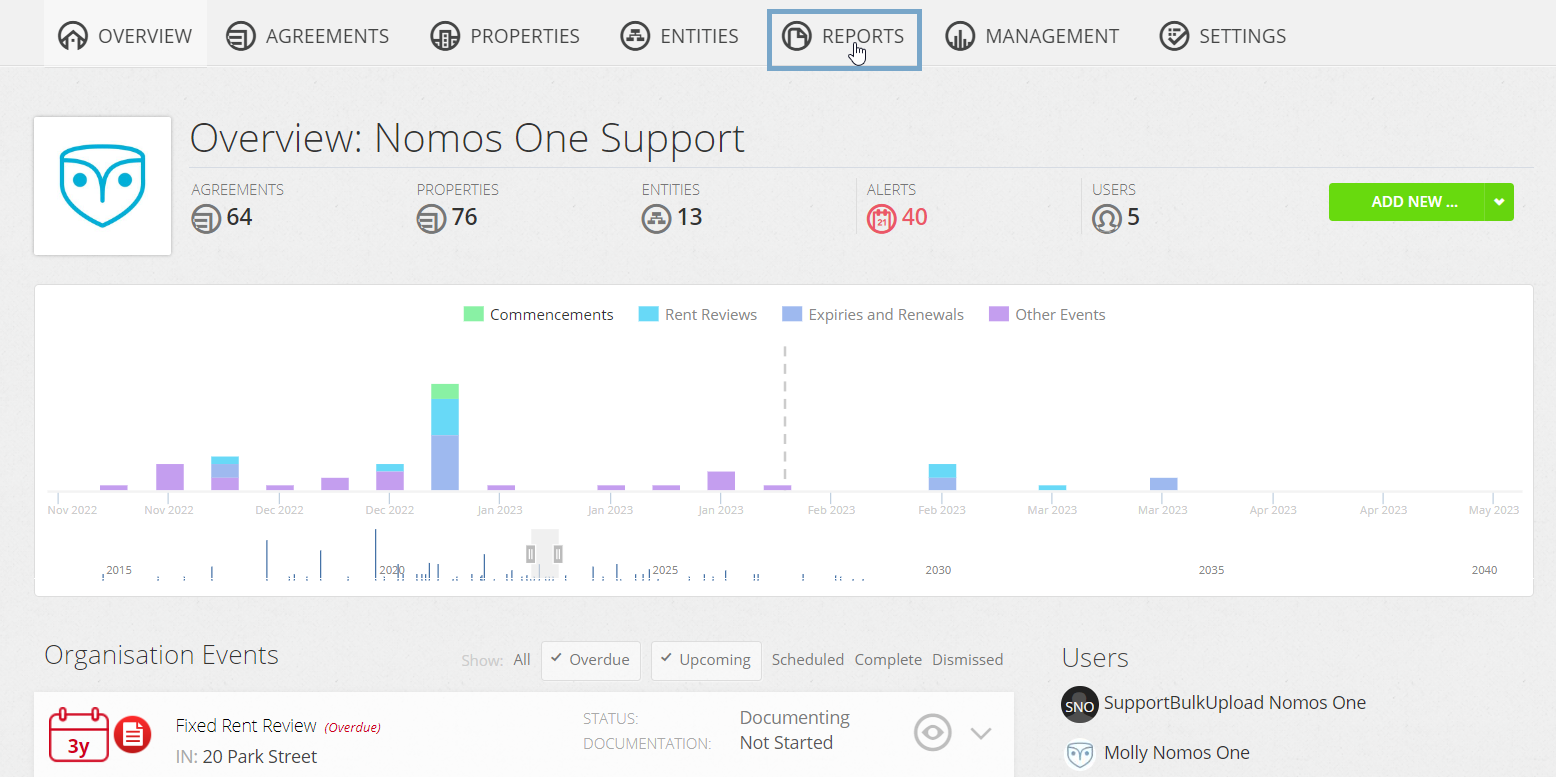
- Under Agreements & Events, click Custom Events Report
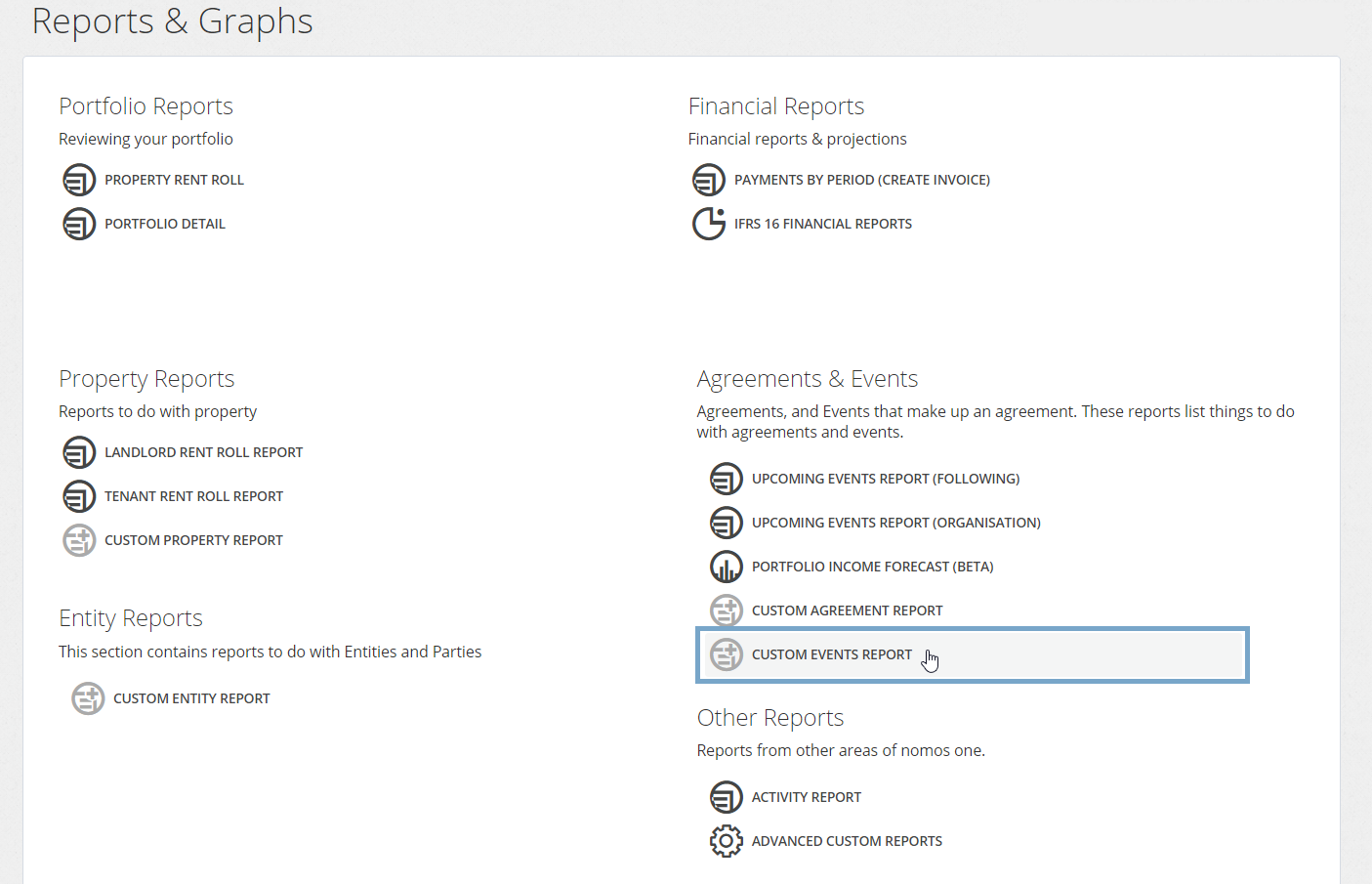
The default setup of this Report shows you Events that are Upcoming and Scheduled within the next six months from the current date. You can change this setup by using the Filters, Columns and Group tools.
Customising the Report to see all Events
To customise the Events Report to see all the Events in your Organisation:
- Click on the Filters (2) button
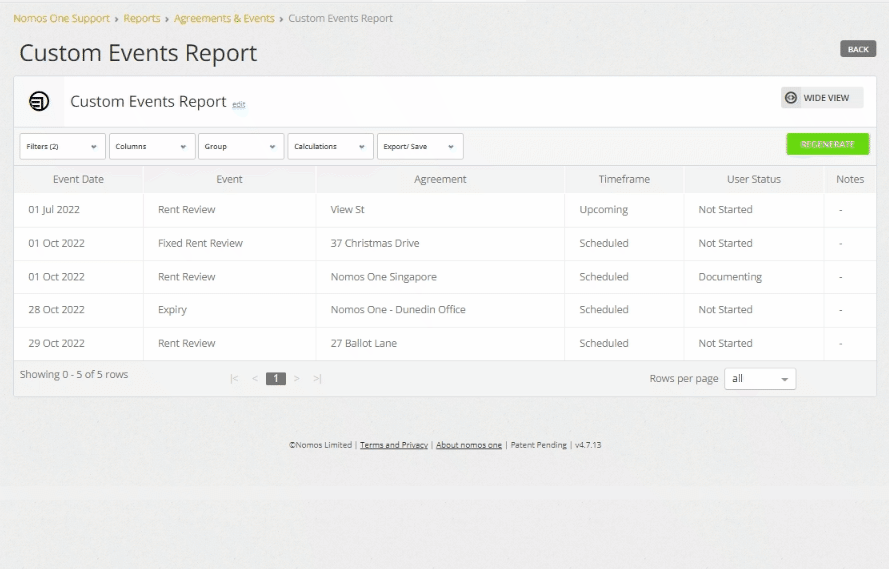
- Click the Remove button next to the filters 'Event Date is after today's date' and ‘Event Date is before date six months in the future’
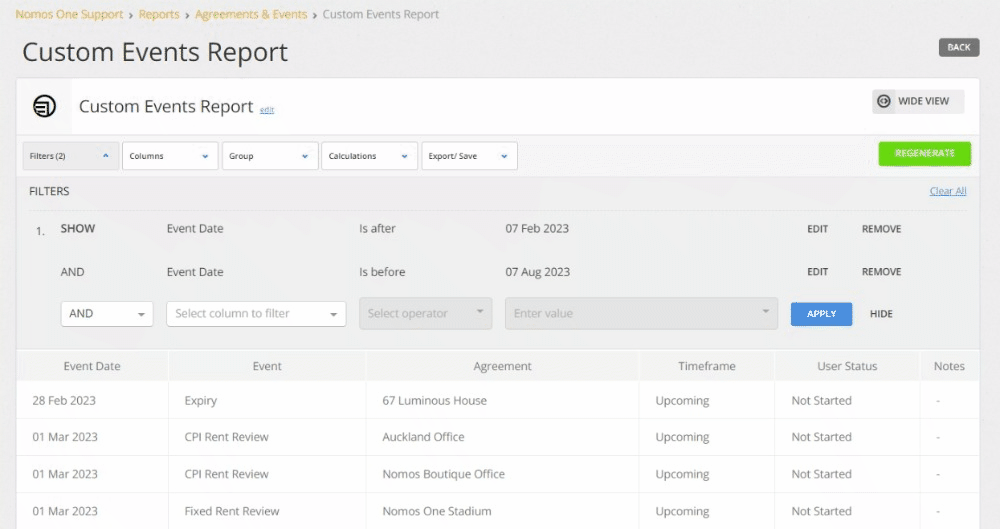
- Next, click the Regenerate button
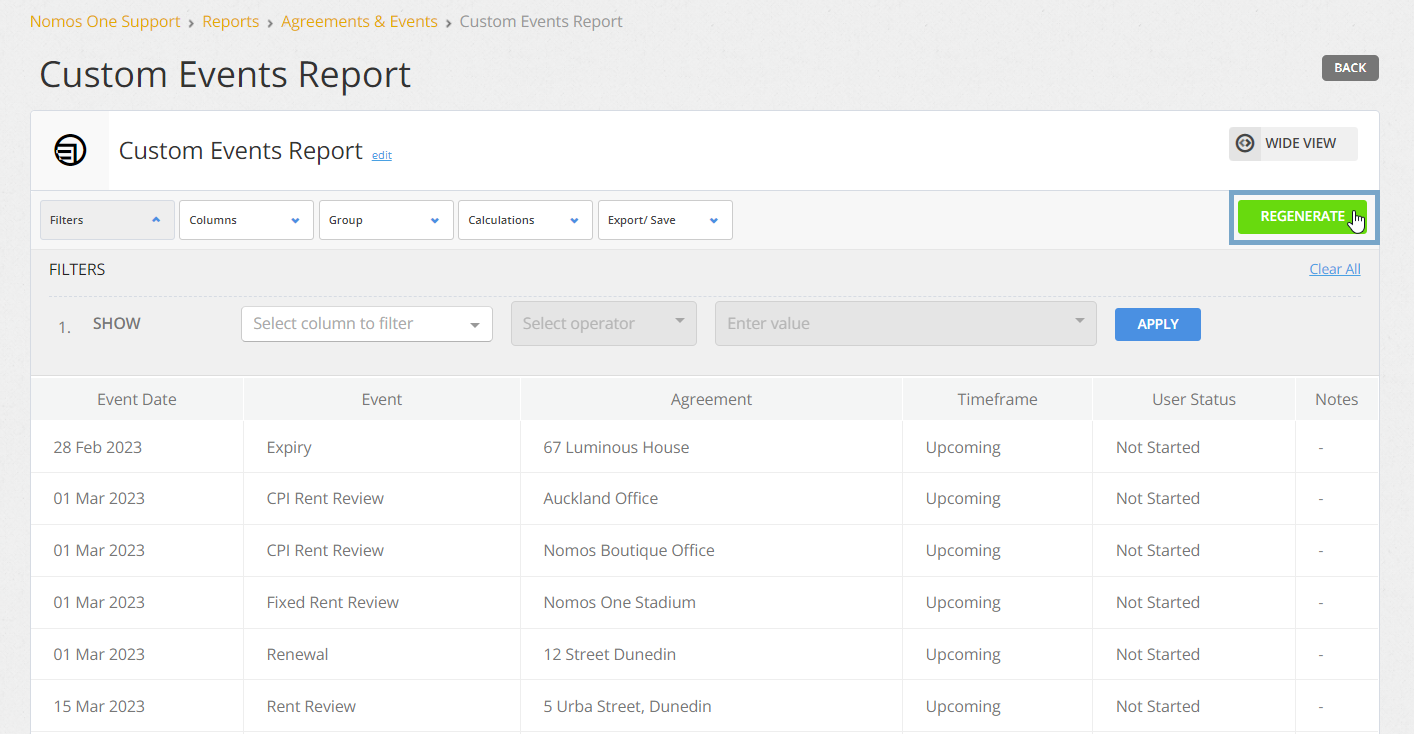
The system will regenerate in the background, but it may look like nothing is happening. Rest assured, if you wait up to 1 minute, the report will display all Events tracking back to the earliest Event date in your Organisation. If after waiting a minute this still hasn't loaded, it is likely because your Organisation is very large. Please contact our Support Team and we'll be able to extract this information for you from the back end of the system.
- Once your report has regenerated, click on the Group button
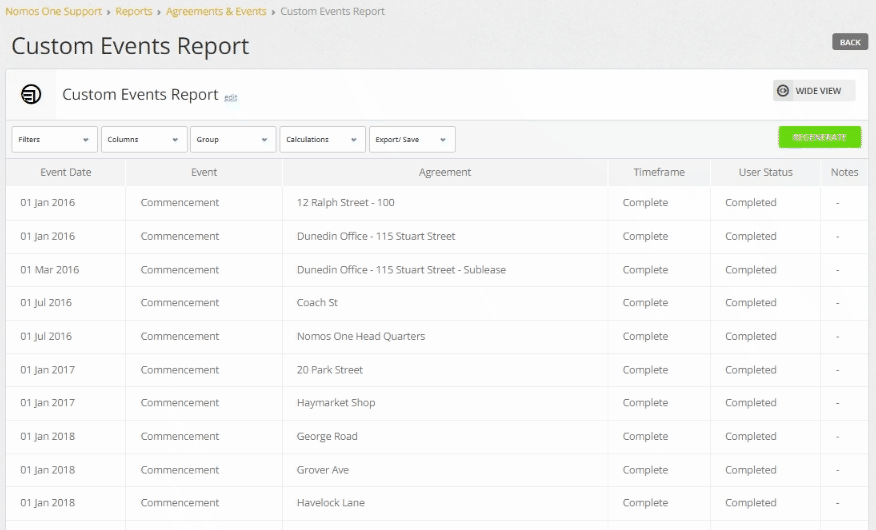
- Click on the Column labelled Agreement and drag it into to the Group panel
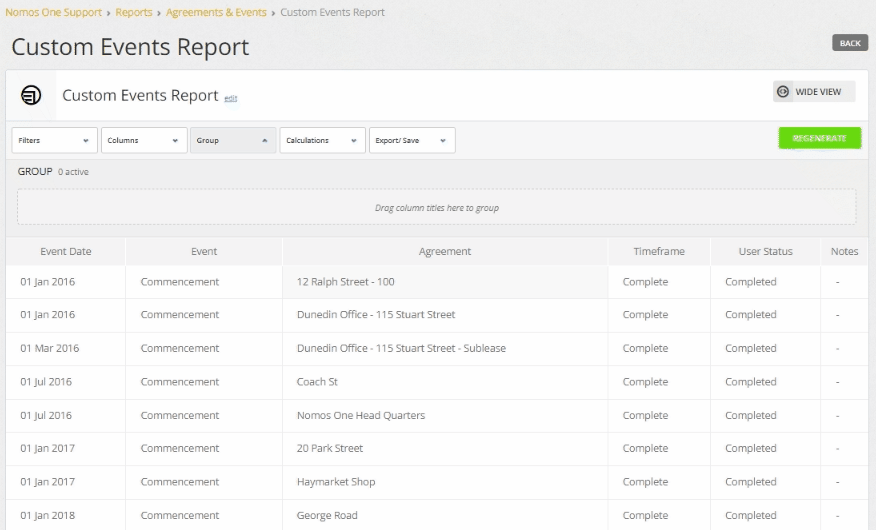
- Click on Export/Save, then select the file format to download your report
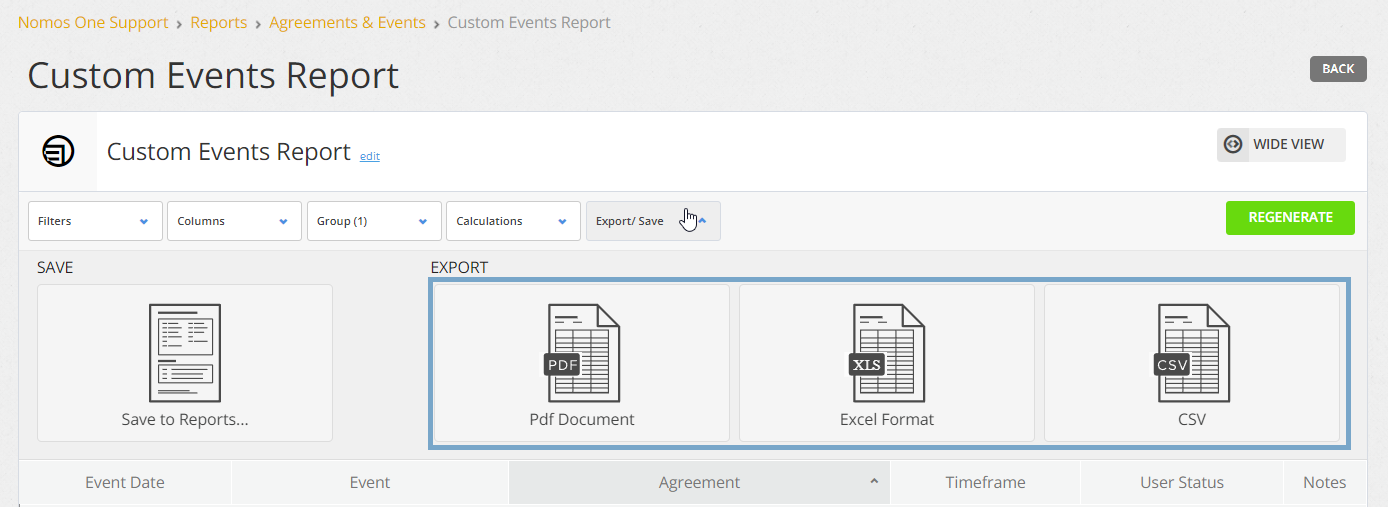
You can use this report to review all Events associated with your Agreements in your portfolio. This will be helpful to review which Agreements have incomplete Events, Variations or any other unexpected setups.
Nomos One does not provide or purport to provide any accounting, financial, tax, legal or any professional advice, nor does Nomos One purport to offer a financial product or service. Nomos One is not responsible or liable for any claim, loss, damage, costs or expenses resulting from your use of or reliance on these resource materials. It is your responsibility to obtain accounting, financial, legal and taxation advice to ensure your use of the Nomos One system meets your individual requirements.