Activating your Agreement is a key step to ensure that your Agreement will be included in financial reports, feature in contractual reports, and send email notifications about upcoming events to users who are set up as followers.
How to Activate your Agreement
To make an Agreement active:
- Navigate to the Agreement you want to activate.
- Locate the Agreement Status bar above the Agreement Header.
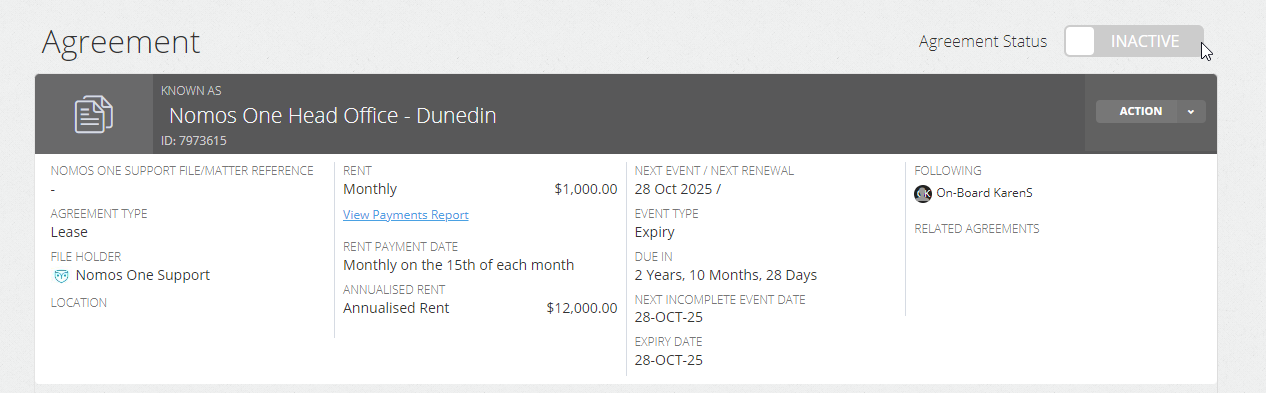
- Click the Agreement Status bar to toggle it from inactive to active.
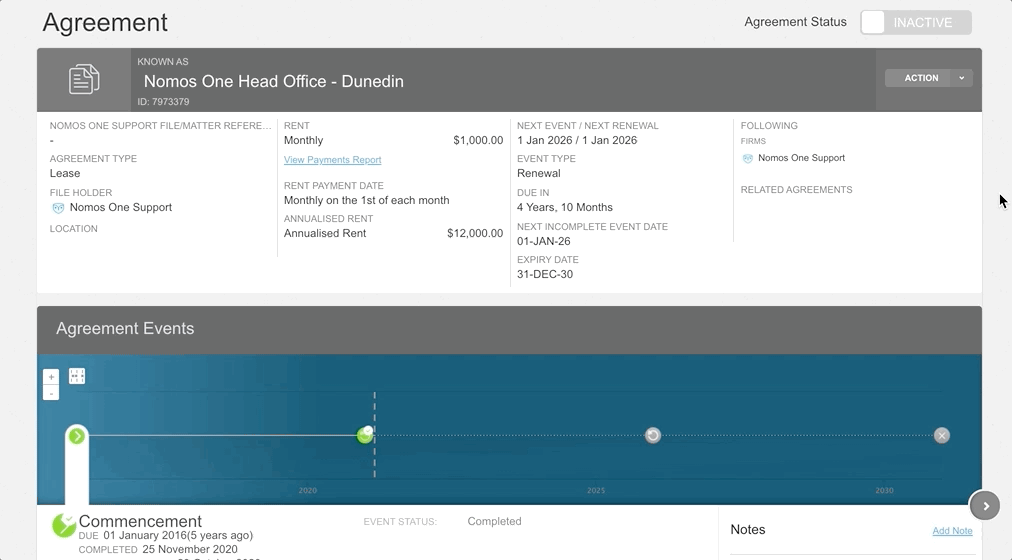
- A pop-up box will appear, summarising what is changed by activating your Agreement. Click the Activate Agreement button to confirm the activation of your Agreement.
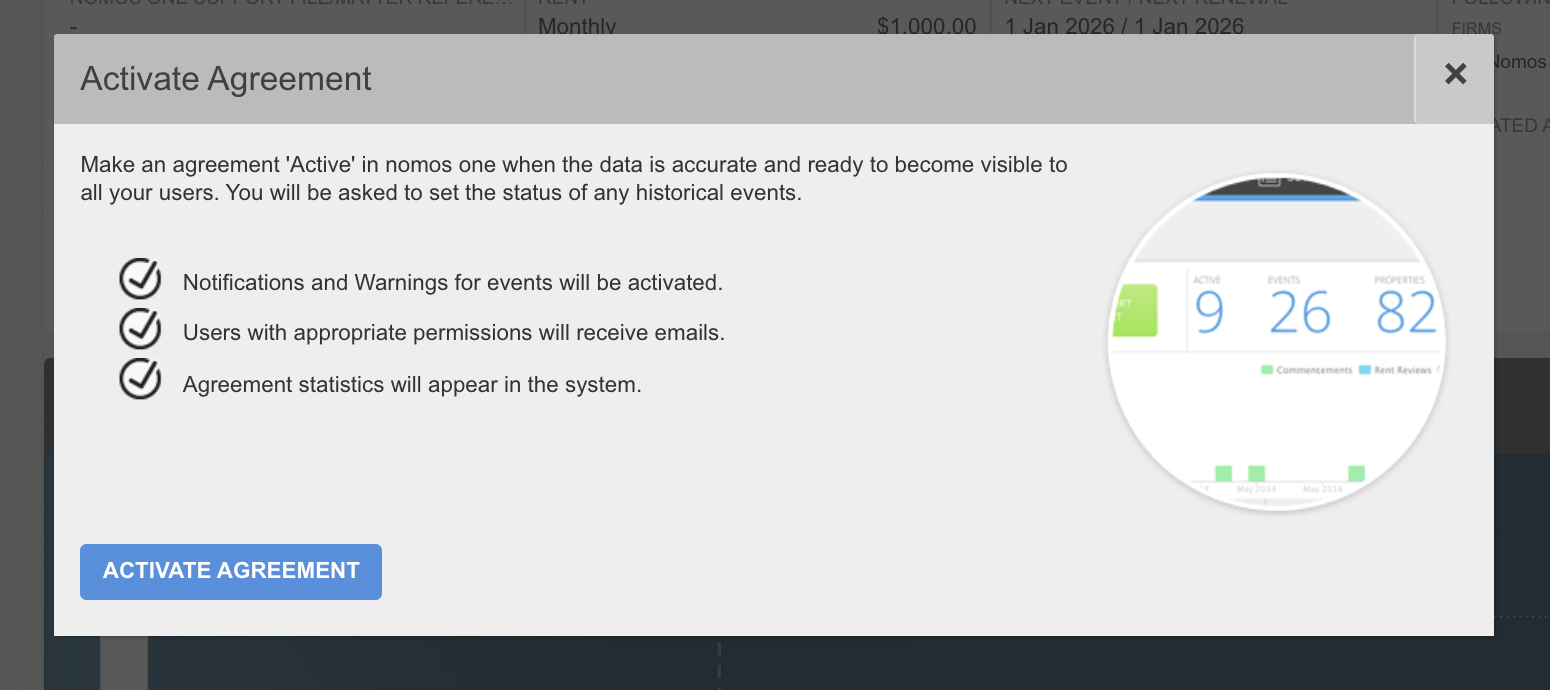
The Agreement Status bar will turn green to let you know your Agreement is now Active!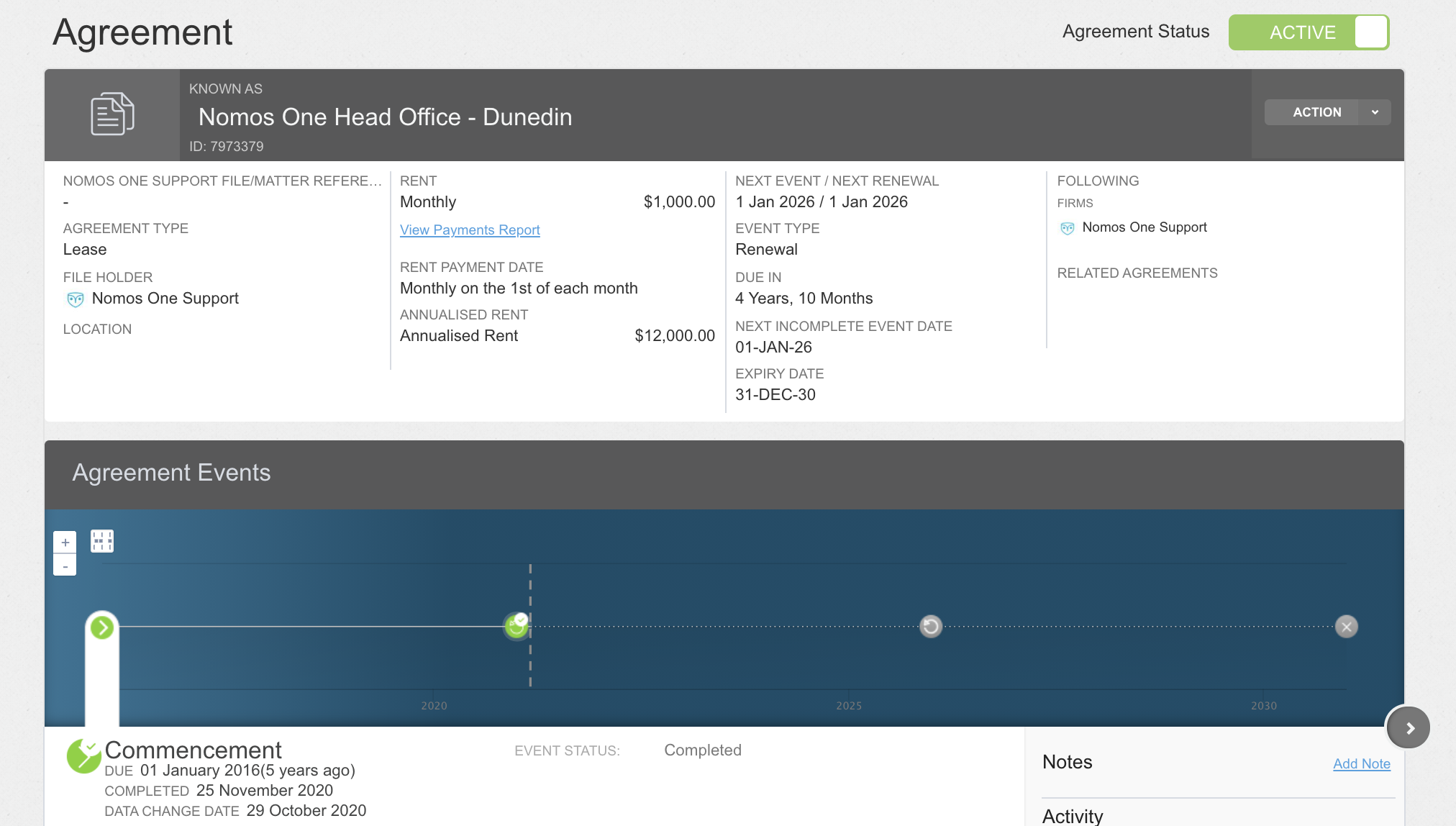
An Agreement should be kept active for as long as you need it to be included in financial reporting. If you no longer need to financially report on an Agreement, and do not want to receive event-related notifications for it, you can make it inactive.
How to make an Agreement Inactive
Making an Agreement inactive in Nomos One excludes that Agreement from all financial reporting and stops Agreement-related notifications from being sent. Making an Agreement inactive (opposed to deleting the Agreement) is a great way of keeping historical information in an easily accessible location, should you need to view it again.
Please note: Both active and inactive Agreements are included in the number of Agreements defined in your initial contractual limits. If you have concerns about the number of Agreements you have in Nomos One, please reach out to our Support Team at support@nomosone.com.
To make an Agreement Inactive:
- Navigate to the Agreement you want to make inactive.
- Locate the Agreement Status bar above the Agreement Header.
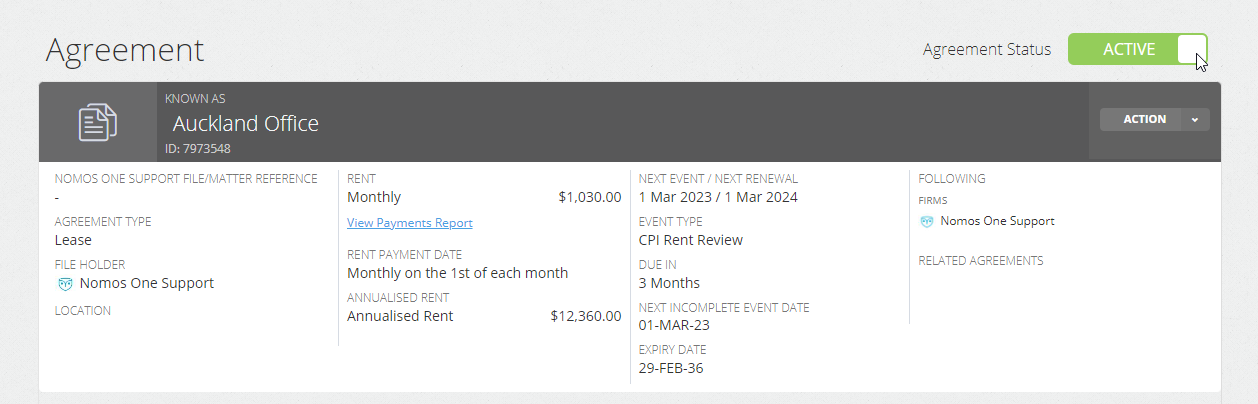
- Toggle the Agreement Status bar from active to inactive.
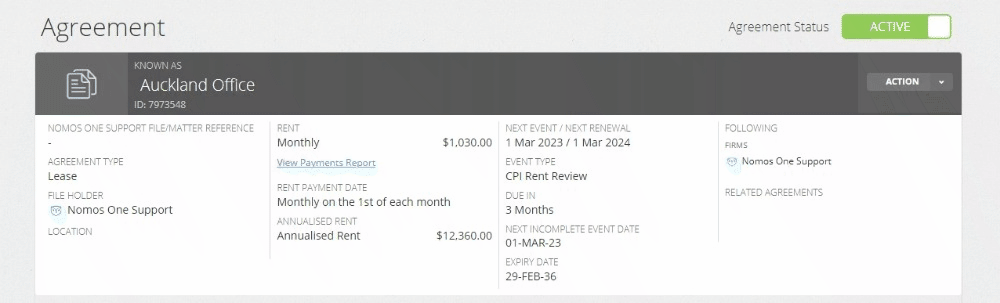
You can reactivate an Agreement at anytime by simply toggling the Agreement Status bar back to Active. This will re-commence event notifications and include the Agreement in financial reports.
Nomos One does not provide or purport to provide any accounting, financial, tax, legal or any professional advice, nor does Nomos One purport to offer a financial product or service. Nomos One is not responsible or liable for any claim, loss, damage, costs or expenses resulting from your use of or reliance on these resource materials. It is your responsibility to obtain accounting, financial, legal and taxation advice to ensure your use of the Nomos One system meets your individual requirements.